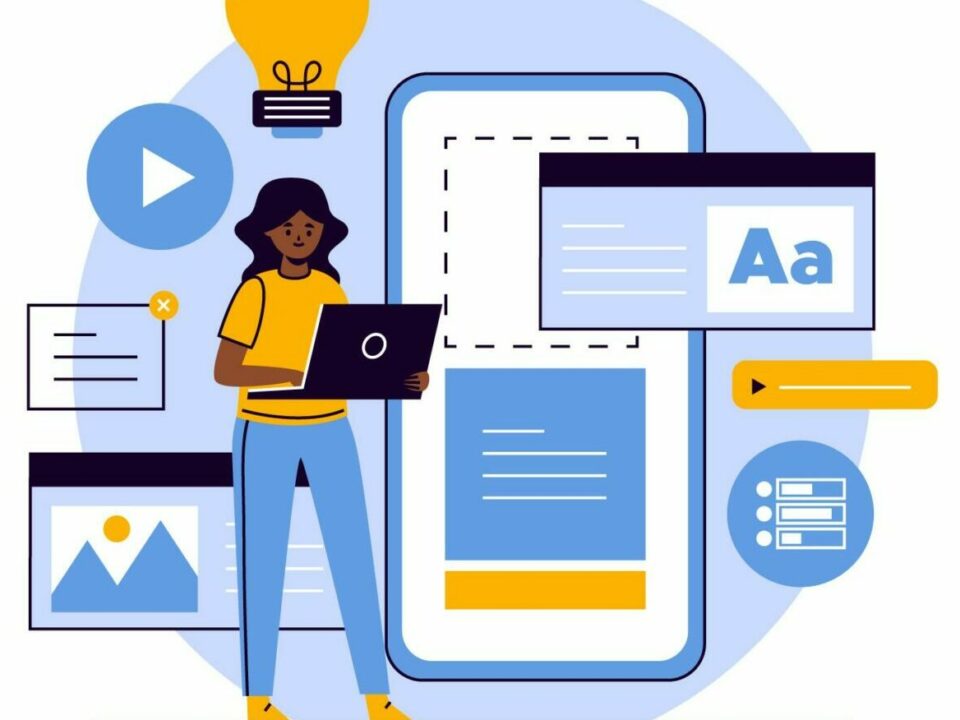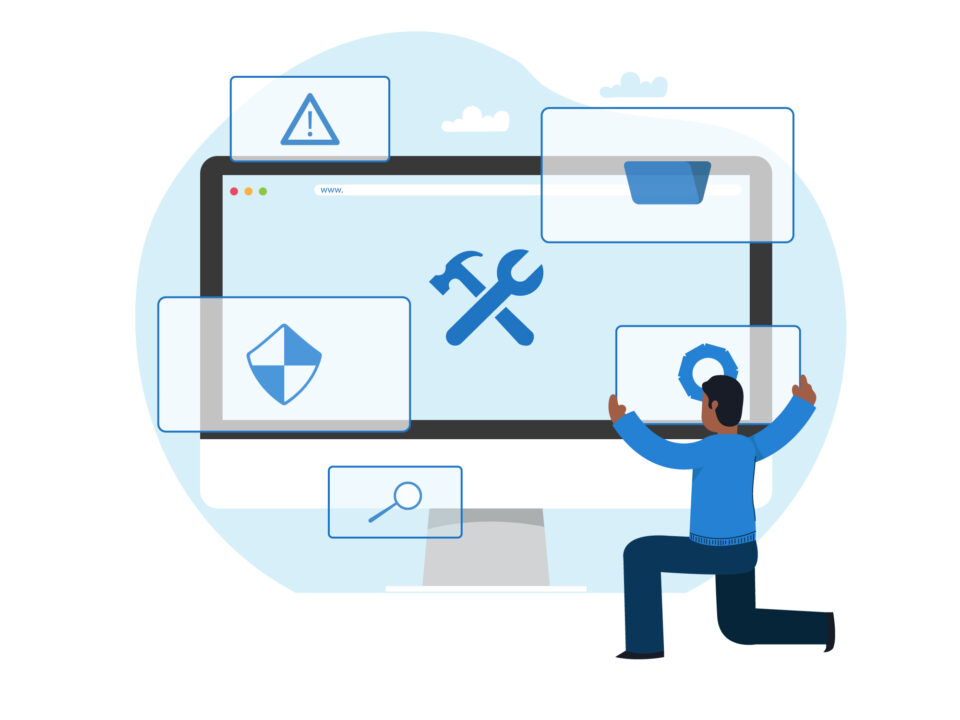What Is A Page Builder? And Why You Should Use One
August 16, 2024In WooCommerce License Manager, managing software licenses can be done using two different APIs: API v2 and API v3. Each has its own authentication methods, endpoints, and features tailored to different use cases. Understanding the distinctions between these two APIs can help you choose the best approach for your software’s licensing needs.
API v2: Direct Activation with API Key Authentication
Overview: API v2 is the simpler, more traditional approach to license management. It relies on API key-based authentication and provides straightforward endpoints for activating, deactivating, and retrieving license details.
Authentication:
- API Key Authentication: API v2 uses an API key for authenticating requests. The key is included in each API call, ensuring the server recognizes and processes the request.
Key Endpoints:
- Activate Endpoint: Users activate their license by sending a request with their license key and product information. The API verifies the key and activates the product.
- Deactivate Endpoint: To deactivate a license, users call this endpoint, which marks the license as inactive on the server.
- Details Endpoint: This endpoint returns all the details about a specific license key, such as its status, activation date, and associated product.
Advantages:
- Simplicity: API v2 is easy to implement and use, making it ideal for simpler licensing needs.
- Direct Control: Users have direct control over their license activation and deactivation processes.
- Minimal Overhead: With fewer authentication requirements and straightforward endpoints, API v2 is less complex to manage.
Drawbacks:
- Manual Process: Users need to handle their license keys manually, which can lead to errors.
- Basic Authentication: The API key method, while secure, is less flexible compared to more modern authentication methods.
Use Cases:
- Single-Product Licenses: Ideal for scenarios where users manage individual licenses.
- Simple Licensing Environments: Best for straightforward license management without complex user roles or permissions.
API v3: Advanced User-Centric License Retrieval with JWT/Basic Authentication
Overview: API v3 is a more advanced and flexible approach, designed for environments where automation, security, and user roles are more critical. It uses modern authentication methods and provides endpoints tailored to retrieve and manage licenses based on the authenticated user’s role.
Authentication:
- JWT or Basic Authentication: API v3 supports both JWT (JSON Web Token) and Basic Authentication. JWT provides a more secure and scalable way to authenticate users, especially in distributed environments, while Basic Authentication offers simplicity and compatibility.
Key Endpoints:
- Get Current User Licenses Endpoint: After authenticating, users can retrieve all the licenses associated with their account by calling this endpoint. It simplifies the process by automatically fetching all relevant licenses without needing to enter each license key manually.
- Activate Endpoint: Similar to API v2, this endpoint is used to activate a license. However, in API v3, it’s often used after retrieving licenses with the ‘get-current-user-licenses’ endpoint.
- Permission-Based Access: API v3 allows fine-grained control over who can access each endpoint. Permissions are assigned based on the authenticated user’s role, ensuring that only authorized users can perform certain actions.
Advantages:
- Enhanced Security: With JWT or Basic Authentication, API v3 offers stronger security measures. JWT, in particular, provides token-based authentication that’s difficult to forge and easy to manage across different systems.
- Automated License Management: Users do not need to manually enter or manage license keys; the system handles it automatically based on their authenticated account.
- Role-Based Permissions: Each endpoint in API v3 can be restricted based on user roles, allowing for more granular control over who can access what features.
Drawbacks:
- Increased Complexity: The additional security and features come with more complexity in both implementation and maintenance.
- Dependency on User Credentials: Users must authenticate with their store credentials, which may lead to issues if they forget or lose these credentials.
Use Cases:
- Multi-Product Licenses: Ideal for users managing multiple licenses across different products.
- Complex Licensing Environments: Best for scenarios where user roles and permissions are critical, such as in enterprise software suites.
Choosing Between API v2 and API v3
- API v2 is the preferred choice for simpler, more direct licensing needs, where manual control over license keys is acceptable and minimal authentication complexity is desired.
- API v3 is suited for more sophisticated environments where automation, enhanced security, and role-based permissions are important. This API is ideal for users who own multiple licenses or when a seamless and secure user experience is paramount.
By understanding the features and differences between API v2 and API v3 in WooCommerce License Manager, you can better align your licensing strategy with your software’s needs and your users’ expectations.